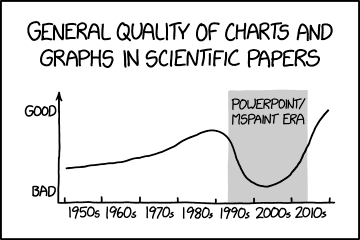user226528
user226528
user226528
user226528
user226528
user226528
user226528
user226528
user226528
user226528
user226528
user226528
user226528
user226528
user226528
user226528
user226528
user226528
user226528
user226528
user226528
user226528
user226528
user226528
user226528
user226528
user226528
user226528
user226528
user226528