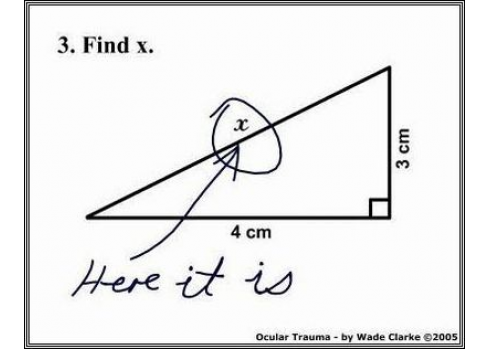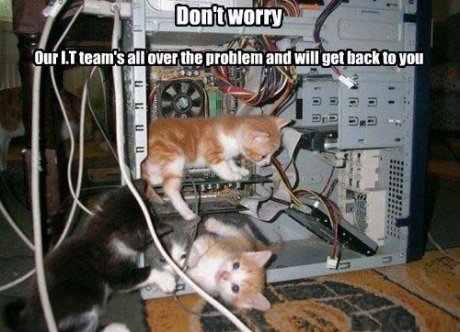user136984
user136984
user136984
user136984
user136984
user136984
user136984
user136984
user136984
user136984
user136984
user136984
user136984
user136984
user136984
user136984
user136984
user136984
user136984
user136984
user136984
user136984
user136984
user136984
user136984
user136984
user136984
user136984
user136984
user136984
user136984
user136984
user136984
user136984
user136984
user136984
user136984
user136984