m ← 2 3 4 ⍴ ⍳ 24
m
1 2 3 4
5 6 7 8
9 10 11 12
13 14 15 16
17 18 19 20
21 22 23 24
⌽m
4 3 2 1
8 7 6 5
12 11 10 9
16 15 14 13
20 19 18 17
24 23 22 21
⊖⍤1⊢m
4 3 2 1
8 7 6 5
12 11 10 9
16 15 14 13
20 19 18 17
24 23 22 21