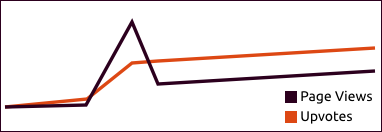I am using kernel version 2.6.35 in Ubuntu 10.10. Can I update my kernel to the latest version, which is v3.2-rc3-oneiric as seen on http://kernel.ubuntu.com/~kernel-ppa/mainline/ ?
user26781
user26781
user26781
user26781
user26781
user26781
user26781
user26781
user26781
user26781
user26781