0
![]() Due to some refurbishments in our environment, I wanted to uninstall the redundant SharePoint Server 2019 Standard. Unfortunately, the connection to the SQL Server can't be established. The connection itself seems to be necessary to uninstall SharePoint (I think it is required so the server itsel...
Due to some refurbishments in our environment, I wanted to uninstall the redundant SharePoint Server 2019 Standard. Unfortunately, the connection to the SQL Server can't be established. The connection itself seems to be necessary to uninstall SharePoint (I think it is required so the server itsel...