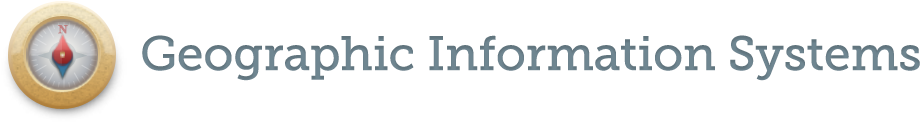-1
Here are the instructions:
I am carrying these steps out exactly as they are told, but every time I am returned the expected error, as seen here:
Here is my code: gdal_translate -of GTiff -a_srs '+proj=longlat +ellps=WGS84 +datum=WGS84 +no_defs' -a_nodata -9999 -a_ullr -124.73333333 52.87500...