0
The point you need to set is the timeout value for your cookie in your forms configuration of your web config. Once expired the user will be logged out. 1200 = 20 minutes.
Hope this is enough for what you are looking for.
<authentication mode="Forms" >
<forms loginUrl="~/Account/SignIn" timeo...