1
SNMP is very handy for this type of monitoring. For just one router, you can download the free version of PRTG and set it up to monitor the interface's bandwidth.
On your router you are going to need to enable SNMP access. To do so, enter snmp-server community [name of your choice] RO in global-...