1
Here are steps I have followed.
Go to the SiteAssets library.
You will find a __siteIcon__.jpg file.
Replace your logo with the same name.
Clear cache it does affect. I had the same problem when I updated a logo but (CTRL + F5) get this affected immediately.