4
![]() Regarding SharePoint Designer.
Yes, You can install and use SharePoint designer on your PC to content and customize your SharePoint site that hosted on a server in the same network or hosted over the internet.
Note: the SharePoint site URL should be reachable from your PC.
Regarding deve...
Regarding SharePoint Designer.
Yes, You can install and use SharePoint designer on your PC to content and customize your SharePoint site that hosted on a server in the same network or hosted over the internet.
Note: the SharePoint site URL should be reachable from your PC.
Regarding deve...