1
Learn to use proper CSS/DOM Selectors:
https://code.tutsplus.com/tutorials/the-30-css-selectors-you-must-memorize--net-16048
Selectors should work for jQuery as well
You can write (native JavaScript) Selectors to:
Get an element that * contains a string:
document.querySelector("[id*='Name']...