0
I store JavaScript files that are used in all of our site collections in the layouts folder
hive: C:\Program Files\Common Files\Microsoft Shared\Web Server Extensions\15\TEMPLATE\LAYOUTS\custom\)
I reference them in the masterpage like so:
<SharePoint:ScriptLink language="javascript" name="cus...