{⍵} syntax, but I'd like to try something more complex.
4 hours later…
06:44
@Pavel In the session (the REPL) you can separate statements with
⋄ (APL+backtick). Otherwise you can open the real editor with )ed foo and then type ←{ and press Enter. Line breaks separate statements too.
@Pavel It is all integrated. Enter
)ed foo for a function, )ed →foo for a character vector, )ed ○foo for a class, etc. See here for all available squiggles. Alternatively, you can create the object in the REPL to set its type, and then edit it with just )ed foo (or double-click its name). E.g. create a character vector with foo←'' or a vector of character vectors with foo←'' ''
@Pavel The best way to save an object to disk is using
]save myobject path\folder` This creates a human readable text file (.dyalog extension) which you can either edit with your favourite editor, double-click to use Dyalog's stand-alone editor, or ]load path\folder\myobject` from the REPL to )ed myobject further or just to use it.
5 hours later…
12:07
We are on the way ... let #Dyalog17 commence ... see you soon 😄 https://t.co/ac64kQKThn
Tweeted by dyalogapl on September 8, 2017 at 11:09 AM
3 hours later…
3 hours later…
18:27
Nearly there ... the final leg! https://t.co/YWEdnTSBTt
Tweeted by dyalogapl on September 8, 2017 at 6:03 PM
« first day (226 days earlier) ← previous day next day → last day (2725 days later) »