27
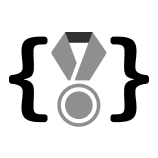
 vim answers can be run from the command line as such:
$ echo 'Input' > file.txt
$ vim -u NONE '+normal (enter keystrokes here...)' '+wq' file.txt
$ cat file.txt # output
Furthermore, vim interprets Ctrl+<letter> by bytes in the lower portion of the ASCII table (with A-Z encoded as 1-26, ex. C...
vim answers can be run from the command line as such:
$ echo 'Input' > file.txt
$ vim -u NONE '+normal (enter keystrokes here...)' '+wq' file.txt
$ cat file.txt # output
Furthermore, vim interprets Ctrl+<letter> by bytes in the lower portion of the ASCII table (with A-Z encoded as 1-26, ex. C...