0
I have a SharePoint server 2013, with build number 15.0.4763.1000, now our system admins install windows security updates each month on our servers, and seems one of the updates named MS16-004 caused our list views to be showing errors as mentioned on this link SharePoint 2013 Jan 2016 Updates . ...