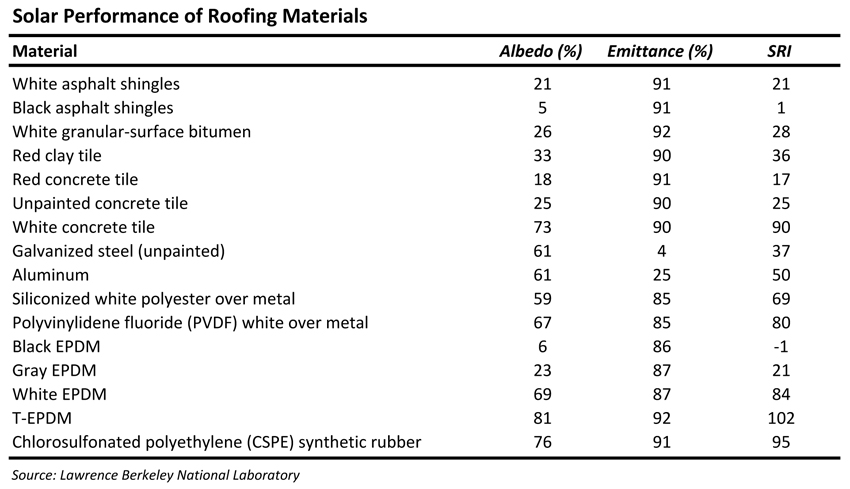Hi, @troy_s @cegaton @aliasguru yesterday I was thinking I've discovered a massive Cycles speed improvement, but after lot of testing I came with 8 to 40% speed improvement.
2 peoples tested it and see no difference at all what make me think I have something wrong in my Blender.
It's if you do a render with filmic or display to none, I've got really a huge difference, can you or someone test it? The biggest gap is between log+contrast and none.
2 peoples tested it and see no difference at all what make me think I have something wrong in my Blender.
It's if you do a render with filmic or display to none, I've got really a huge difference, can you or someone test it? The biggest gap is between log+contrast and none.