7 hours later…
09:37
@EmbodimentofIgnorance iOS Chrome is, pretty much, just a shell for Safari so any bugs in the latter are most likely going to be present in the former. In this case, Safari still requires
position:sticky to be prefixed (Prefixing?! In 2019?!). I have it fixed for the next update. 09:54
Obviously, though, we don't need the full range of JS highlighting for Japt so I'm still going to have to write a custom language file to save the overhead of, essentially, loading the same file twice. And keeping the editor synced with the original
textarea and keeping the browser's undo/redo stack updated is going to be tricky but, all-in-all, this is definitely looking viable :)
3 hours later…
3 hours later…
16:17
Pushed another update. This one adds header & footer fields (which get included in the transpiled JS) and, because there's no so fecking many fields, non-essential ones are collapsed by default.
6 hours later…
22:07
@Oliver It's started happening for me again. Every damn time I load the page! Once is cool to draw attention to all the extra shit going on in the sidebars but it's starting to annoy the piss out of me.
1 hour later…
23:25
@Shaggy Auto-run as in run the program on form load? Personally, I wouldn't add a toggle to turn that off. I love that feature. If you are going to add a bunch of toggles though, maybe add a [Tools] section somewhere so the main page isn't cluttered and offputting to new users
As far as a Tools or Settings section. Maybe do something like the search where it reveals a new panel with inputs
« first day (1182 days earlier) ← previous day next day → last day (1767 days later) »