9
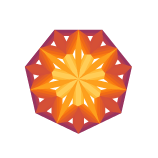
 A nice trick to force Mathematica to use a given precision is to use Block and make $MinPrecision equal to $MaxPrecision. So you can write your result1 as:
Block[{$MinPrecision = 10, $MaxPrecision = 10},
FixedPointList[N[1/2 Sqrt[10 - #^3] &, 10], 1.5`10]]
{1.500000000, 1.286953768,...
A nice trick to force Mathematica to use a given precision is to use Block and make $MinPrecision equal to $MaxPrecision. So you can write your result1 as:
Block[{$MinPrecision = 10, $MaxPrecision = 10},
FixedPointList[N[1/2 Sqrt[10 - #^3] &, 10], 1.5`10]]
{1.500000000, 1.286953768,...