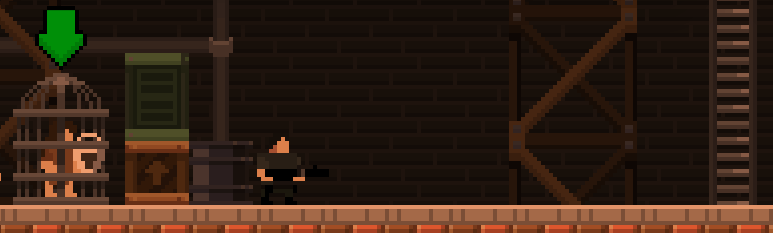user92578
user92578
user92578
user92578
user92578
user92578
user92578
user92578
user92578
user92578
user92578
user92578
user92578
user92578
user92578
user92578
user92578
user92578
user92578
user92578
user92578
user92578
user92578
user92578
user92578
user92578
user92578
user92578
user92578
user92578
user92578
user92578
user92578
user92578
user92578
user92578
user92578
user92578
user92578
user92578
user92578
user92578
user92578
user92578
user92578
user92578
user92578
user92578
user92578
user92578
user92578
user92578
user92578
user92578
user92578
user92578
user92578
user92578
user92578
user92578
user92578
user92578
user92578
user92578
user92578
user92578