7
![]() I am having an issue with DHCP not traversing to devices behind a switch. I have many other switches deployed with nearly the same configuration that are able to receive a DHCP address. On this switch that I am having issues with, most of the devices have a static address and they have access and...
I am having an issue with DHCP not traversing to devices behind a switch. I have many other switches deployed with nearly the same configuration that are able to receive a DHCP address. On this switch that I am having issues with, most of the devices have a static address and they have access and...