0
![]() Replace the current IF condition in the Background attribute with the below one:
= if(@currentField < 0 ,'#CB4335',if((@currentField <= ([$cSDP_x0020_Hardware_x0020_Budget] * 0.15)) && (@currentField > 0),'#FFC7CE',if((@currentField <= ([$cSDP_x0020_Hardware_x0020_Budget] * 0.3)) && (@currentField
Replace the current IF condition in the Background attribute with the below one:
= if(@currentField < 0 ,'#CB4335',if((@currentField <= ([$cSDP_x0020_Hardware_x0020_Budget] * 0.15)) && (@currentField > 0),'#FFC7CE',if((@currentField <= ([$cSDP_x0020_Hardware_x0020_Budget] * 0.3)) && (@currentField