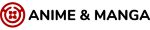Conversation started Aug 8, 2014 at 10:22.
Aug 8, 2014 10:42
C:\Users\Admin>"C:\Program Files\ImageMagick-6.8.9-Q16\mogrify.exe" -path C:\Users\Admin\Desktop\source\thumbs -thumbnail 300x300 -format jpg -quality 80 C:\Users\Admin\Desktop\source\*
Conversation ended Aug 8, 2014 at 10:47.
How to mass-convert full-size pics into thumbnails for chat and remane them to add "_thumb"
Aug '148
Participants
- user1306322 100%
all times are UTC