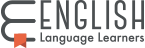Conversation started Mar 26, 2017 at 9:02.
@Alex89 There are two review queues available for me that I can see, and four are greyed out, meaning I can't review them.
If you see there are items that can be reviewed, click on the review queue, i.e. ''Late Answers'' or ''First Posts''
Conversation ended Mar 26, 2017 at 9:20.
How to Review First Posts and Late Answers
Mar '1726
Participants
- M.A.R. 90%
- Alex89 9%
all times are UTC