3
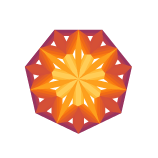
 Here is a valid CSV:
a1,b1,c1,d1,"e1
e1
e1"
a2,b2,"c2
c2
c2",d2,e2
It has two rows and five columns, and contains two fields with embedded CRLF. (See the CSV standard). But Mathematica doesn't parse it as such.
Import["test.csv", "CSV"]
Result:
{{"a1,b1,c1,d1,\"e1"}, {"e1"}, {"e1\""}, {"a2...
Here is a valid CSV:
a1,b1,c1,d1,"e1
e1
e1"
a2,b2,"c2
c2
c2",d2,e2
It has two rows and five columns, and contains two fields with embedded CRLF. (See the CSV standard). But Mathematica doesn't parse it as such.
Import["test.csv", "CSV"]
Result:
{{"a1,b1,c1,d1,\"e1"}, {"e1"}, {"e1\""}, {"a2...