Clippy
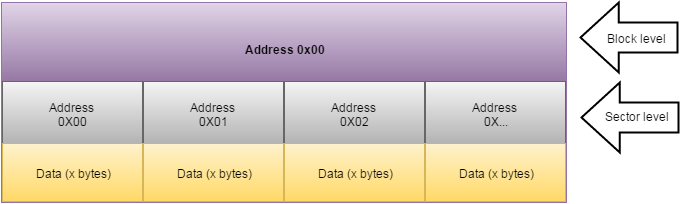
(Question ID 66948)
This is a popular question with many similar or overlapping questions. Browsing the various linked and related questions I noticed the information on this subject is limited and fragmented. Most answers are simple software recommendations and do not touch upon any underlying issues. This article is meant to help fellow superusers appreciate the assumptions we take for granted and serve as a springboard for those that need to dig deeper to solve their problem.
Most people who are looking to place an ISO on a USB drive want to put any ISO on a USB drive and make the drive bootable (also known as making a live USB or installer USB from a binary image file). Examples include: …

These days, most PCs come with sound cards that are good enough for most purposes. Speakers have gotten generic enough that shopping for a good pair, with something to differentiate them, isn’t that easy. In a sense, if you aren’t massively picky, you aren’t going to look very hard or far, since what you have is probably good enough.
I’d start by saying that sound is subjective – different people expect different things from their sound system, and look at different things. A pretty good idea when actually trying to put together gear for sound output is to decide …

Buying a new laptop can be a difficult venture. You must decide which one is right for you. Depending on what your needs are, there are tons of things to consider like hard drive space, graphics cards, and general ease of use.
But once you find your dream computer, there are a few things that you must do. Here are some tips to follow after you purchase your laptop to make your computing experience a pleasurable one.
Image via Flickr by Microsoft Sweden
An important part of purchasing your computer is actually registering (and successfully activating) Windows. It activates all the perks of having …

As SSDs become increasingly affordable, making the switch is increasingly tempting. However, there are very few drives with over 512GB of capacity, and those that exist are still far from affordable. One solution that works well for desktops and workstation replacement laptops is putting an SSD in one drive bay and a mechanical HDD in another. This is a bit trickier with smaller laptops though. A couple years ago, I experimented with moving the primary HDD to the optical bay, and installing an SSD to get the best of both worlds: fast performance and extra storage for bulky but less-used files. …

I’m currently waiting on building a new system (which will run windows 8) but I wanted in on the windows contest . I didn’t really want to use one of my windows 8 licences on my old system, so I figured I’d run the enterprice evaluation version on a VHD, which I could discard to get back my current system to its previous state once the new system is built. I found a great guide by Harold Wong on technet, and while I was working finishing up the post this guide is based off , discovered you could install to a hard drive using the same method, found that r.tanner.f had used a s …

‘Tis the season: as family and friends head off to college, the requests for laptop recommendations start rolling in. It’s a semi-annual tradition for me to blog about my recommendations, so let’s get started! If you haven’t seen my 3 part series on “choosing a computer for college”, check those posts out for some good background info that’s mostly still relevant:
Computers and College Part I: How do I choose?
Computers and College Part II: Saving Money
Computers and College Part III: Protecting Your Computer …

I recently moved to a bigger city, and of course the first thing that I setup was my internet connection. I’ve had the same ISP for a couple of years now, and they’ve been alright. I’ve noticed drops in service here and there but overall it was a tolerable experience. However, as soon as I started watching my online shows in the new place, I noticed some dramatic changes in my viewing experience. There were long periods of waiting for the shows to buffer, and I felt like I was relapsing to my younger days of dial-up. I got so frustrated one night I even tweeted about it: …

Great job everyone. We had a great go around with this contest and lot of participants. With over 2000 posts during the contest period there were plenty of questions and answers about Windows 8. For more stats, Bob put together a stats web app where you can compare contest stats and even personalize it! Go give it a check out for more details on the contest as a whole.
All winners will receive an email from the Stack Exchange team with instructions on how to get your prize. (Note: the T-Shirt emails have already been sent, so if you achieved Level 1 and didn’t get the email, check you spam folders and make sure you weren’t suspended for cheating.) …

October 26th is coming fast. Are you ready for Windows 8? Super User is!
We’re having a party and you’re invited. Ask and answer questions to complete the challenge levels, and complete different tasks like editing, voting, and blogging to win the eight tile challenges. Each level you beat and each tile you finish enters you for sweet prizes, including the grand prize of a Microsoft Surface RT!
Before you jump in though, make sure you’re asking good questions, and make sure your question hasn’t already been answered. Use the built-in search, or your favorite search engine …

User George Duckett came across a weird thing while performing a simple ping:
He performed a simple ping request but missed a ‘dot’. I assume he meant to ping 192.168.0.72 but instead ended up typing 192.168.072. What’s really amazing though (as pictured below) was that it worked!!! but not to 192.168.0.72 it sent the ping request to 192.168.0.58 :
Synetech gave an awesome answer (go up vote it) explaining what happens. Basically, pings are interpreted by the command line based four parts separated by ‘dots’. Leaving out the dots means assumed zeros. For example: …

Browsing on the web may seem harmless to most, but we SuperUsers are typically a secretive bunch. We’ don’t like data being shared about us unless we tell them to.
So when user Pickledegg asked about how much info can websites can get, it became a pretty popular question.
So what’s the verdict?
Here’s what we found. From What’s my IP they can determine the following (I removed un-important info, if I missed something feel free to comment):
External IP
Homename
Proxy
Internal (LAN) IP
Operating System and version …

This weeks question of the week come from these two questions:
Windows 8 Hyper-V – how to give VM internet access?
How do I install and use Window Virtual PC in Windows 8?
One of them asked by Graham Clark, and the other is a self post by myself. This prompted me to do a more formal review of Microsoft’s Hyper-V for Windows 8.
Hyper-V for Windows 8 is really called Client Hyper-V. It’s similar in many aspects to the Microsoft Server’s Hyper-V (2008 and the upcoming 2012). What’s different about Client Hyper-V is that it was customized to fit the portable environments, such as laptops, that developer’s find themselves in. What does Hyper-V do? …

The number 42 is amazing, and so to honor Douglas Adams answer to live, the universe and everything, I have collected 42 amazing questions/answers that we haven’t featured yet. These aren’t in any particular order, as they are all interesting or awesome in some way or another.
1 Storing hard drive near electric wire – Ever wonder if your hard drive could be ruined while being near electical lines well here’s the tl;dr answer:
2 What are PATH and other environment variables, and how can I set or use them? – Environment variable can be a powerful tool to use. The answer is a great guide on the how’s what’s and why’s of environment variables within Windows. …
Windows 8 is out for MSDN account holders (including students with MSDN-AA access)! And it’s set to release on October 26th. With that there are bound to be tons of questions in regards to Windows 8. This post is meant to be a collection awesome questions/answers found on Super User that are tagged Windows 8. This is what we’ve got so far:
What is the difference between Windows 8 Pro and Windows RT?
How can I upgrade from Windows 7 to Windows 8 and keep my files and applications?
How do I exit a Modern UI app? …
Memory. Every Super User knows that they need it, and if you’re like me, you can never get enough. I know I somehow find ways to use up all 16 Gb of my memory on my desktop. In fact, back in Nov 2010 Tom’s Hardware suggested that the minimum system RAM should be around 8Gb!
But what’s really frustrating is buying memory. There are so many factors to consider that it can get overwhelming. This is the same issue that Super User nathpilland had:
So here we go. This blog post is a stab at defining the basics you need to know about RAM. …

A lot of people have heard about Internet “cookies” and often they have a bad connotation to them, but to web developers they are very useful. So what exactly are they? The official Wikipedia definition states:
This basically means that websites will save small pieces of data on your machine in plain text. These have a wide range of uses, but here are some common examples that I can think of:
Netflix: Isn’t is awesome how it remember where you last left off? This is done through cookies
Amazon (and other shopping sites): They remember what was in your basket last time you visited. …

Most of us don’t give our keyboards (or mice, I suppose) a second thought. Most of my keyboards tended to be budget logitechs, which while decent lack a certain something.
I preferred the ThinkPad keyboards on my laptops, but when I need to, and tend to write at a single sitting, essays that are a few thousand words long, I needed something better.
If you want a shorter version of this whole blog post,I’d advice that you look at the layout(ergonomic vs standard, and number of keys), the switch type ( membrane/scissor vs mechanical (switch or buckling spring) and Key style (full sized concave, low profile or flat). …

This weeks question of the week comes from Kit-Ho who poses:
For those of you that may not know what this “Overflow” that Kit mentioned, he’s talking about a term Stack Overflow. Here’s the official “Wiki” definition:
Dietrich Epp came up with a great answer as to how computers can calculate these large numerical calculations:

Kira asked an interesting question:
In case you didn’t hear, back in November, the FBI took down the company “Rove Digital” which was actually a set of cyber criminals, that created and distributed a DNS changing malware. Here’s a little more detail straight from the FBI:
HackToHell also gave a great explanation of what a DNS Changer virus does:
Unfortuantely his answer to checking if your computer is infected, is now obsolete. So here’s and alternative:
For Windows:
Open command prompt: Win+R then type in CMD and then Enter ↵ …

Yesterday, after two of my family members in turns tried to fix a video card driver installation error for 2 – 3 hours, they couldn’t get it to work. Trying it over and over, each time it stopped the progress bar somewhere before the middle, to finally throw up this screen:
Yeah, this is exactly the moment where you would freak and pull out your hair; especially to plan on finishing the day with some casual gaming. So, their next step was to fire up the device manager in an attempt to manually update the drivers by feeding the devices with the directory full of INF files. But apparently, the devices weren’t so hungry: …
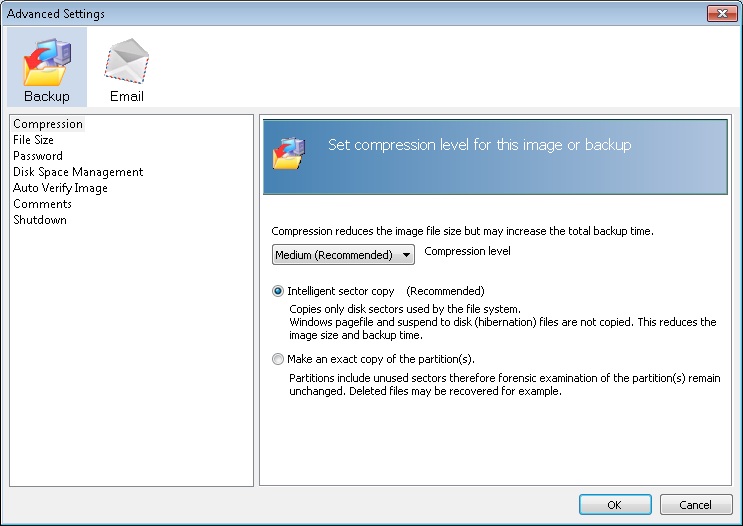
So I finally get to write my own entry for the Super User Blog! Very excited to be here. I’ve been asked to write specifically because I’ve just started working as a developer for Macrium Reflect, a disk imaging solution for Windows-based PCs and super user features a lot of backup questions. So here goes, an as-close-to-canonical tour of disk imaging as I can write. I’ve tried not to be overly technical here, whilst giving you the knowledge to understand the essentials; however, it gets technical from time to time. …

If you haven’t been living under a rock for the last few months, you probably know all of the following:
Windows 8 is the name of Microsoft’s new version of the operating system.
Windows 8 sports Metro, an attempt to introduce touch interactions as a first class citizen in Windows without crippling mouse and keyboard interaction.
Windows 8 is different. If you’re stuck in 2001 with Windows XP, or GNOME 2 and/or KDE 3, obviously you also aren’t going to like Windows 8. Also I have a few dancing bunnies for you to look at. …
Sometimes, every once in a while, a programmer feels like I do. VIM should be more efficient, more effective for editing text files yet I find myself reverting to the modern mouse-based approach more often than not.
A rather famous question on Stack Overflow asked for tips on how to be more productive with VIM – and he got one of the best answers I’ve ever seen. Not a list of tips but a working, detailed explanation from Stack Overflow user Jim Dennis. It’s so good, I am copying his answer’s raw source here, running it through the Markdown parser and copied it here. …
Okay, here you are again. Another computer from another (self-proclaimed) client for you to fix. So, let’s boot this thing and see what’s wrong with it this time. Okay, first obstacle; logging into the client’s user account. Now for me, repairs would usually pause here while I’m waiting for the moment I can get a hold of my client and ask him or her for the correct password. Annoying…
Now of course I could use fairly established tools such as Offline Windows Password & Registry Editor (also known as ntpasswd for you geeks out there) or Ophcrack. But for multiple reasons, those tools just don’t seem to cut it for me. …
Chances are you’ve probably heard of FFmpeg already. It’s a set of tools dedicated to decoding, encoding and transcoding video and audio. FFmpeg is based on the popular libavcodec and libavformat libraries that can be found in many other video conversion applications, like Handbrake.
So why would you need FFmpeg? Got a video in an obscure format that every other player couldn’t recognize? Transcode it with FFmpeg. Want to automate cutting video segments out of movies? Write a short batch script that uses FFmpeg. Where I work, I constantly have to encode and process video material, and I’d never want to go back to using a GUI tool for doing this. …
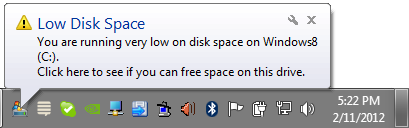
I have been using the Windows 8 Developer Preview for about 5 months or so and in order to install it on my PC, I had to create a rather small partition on my primary hard drive consisting of only about 16GB. Thankfully, a clean install of Windows 8 will fit comfortably within that space and still provide enough room for some basic utilities and drivers (of course, I do have other secondary partitions that I use for installing applications).
During the installation of a particular application, the free disk space on the partition dropped to about 28MB. One of the users over in the Root Access c …

Some have heard about DNS and perhaps once configured in a router without knowing what it is or how it works. Others might know it, but haven’t considered to use another DNS server than the one of their ISP. This is what I will go through in this blog post.
DNS simply stands for Domain Name System, which is a hierarchy of Name Servers that have the intent to translate host names into IP addresses on a global scale. A name server hosts and/or caches these translations. In the case where they are at least hosted, the name server is often called a “DNS Server”. If you gave the ho …
Out of curiosity over a question I saw on Ask Different, I created a poll on web browsers for you. My main goal is to find out why people use one browser over another. Is it actually better, or do you just use it because it’s the default browser? The survey is for users of all OSes, including iOS and Android. We will come back in a couple of weeks to post the results from the survey.
Please feel free to take the survey multiple times if you regularly use multiple operating systems. You can visit my survey on Google Docs here. …

Have you ever heard of a link like http://2915189091? Don’t worry, not a shock site…
While this does not work in every browser like Firefox, it seems to work in most browsers like MSIE and Google Chrome. It really depends on the implementation of how the URL is parsed, Firefox seems to not go beyond our usual ways to type an URL.
This is all about how the URL is stored. Many of you know that you can also access Google through their IP, eg. http://173.194.65.99. Now let’s see how much data storage that IP requires. As one character is 1 byte for ASCII, it takes 13 bytes to store …

The purpose of the Super User Community Blog is to highlight what you want to see.
We are always excited to bring new writers and editors to the Super User Community Blog; so, if you are interested in contributing, please let us know! There are various ways in which you can contribute — ranging from your own stories to product reviews, tips and beyond. Don’t be afraid that you don’t come up with an idea because we already have some ready for you, but you are always welcome to share your own ideas… …

Lenovo Y570 – The Review
I had wanted for a long time to save up for my own computer – sharing with the family just wasn’t optimal anymore. So a few months later, I browsed through laptops, and settled for the Lenovo Ideapad Y570. I got it, and my mind was blown.
With all the geeks reading this, I’m sure the first question you might ask is “Can I get some specs on that?”.
2nd generation Intel® Core™ i5-2430M Processor ( 2.40GHz 1333MHz 3M)
NVIDIA GeForce GT 555M 1GB …

Well, this is the final post in this 3-parter!
In the previous picture at the end of part 2, there are a couple of clearly visible mistakes in cabling that I didn’t notice at the time. I didn’t notice them because they weren’t the type of mistakes that cause breakage, but just were unnecessary. The first was that I used both Crossfire bridges with the graphics cards. Only one gets used between two cards anyway, so I was able to remove one of them (the second one is if was going to hook up a third graphics card). The second mistake was that I ran a PCI-e power cable to the moth …

So, at this point, I had a usable computer. Since I was pretty burned out by the hours I spent working on it already, I didn’t want to dive right back in and started using it a bit more. Besides, I didn’t know I wasn’t done yet (aside from knowing I was missing a multi-card reader, which I need). There was also the fact that the hard drive cage was laying out on the floor and it was somewhat annoying. But that was stuff I was willing to deal with in the short term, as I wanted to get working on setting up the software in my newly built PC. After using it for a few days and discussing the proje …

So, earlier this year I decided that I would build a PC for the first time. Previously, I had only done component upgrades on prebuilt computers. This got me familiar with working inside a computer case, but I never had built one from scratch, so I had to figure out what is involved with choosing components, matching things together to make sure everything is compatible, and what it’s like to do all the subsequent tweaking and troubleshooting when the inevitable problems arise.
When I started thinking about what I wanted to do, I made a few key decisions at the front. Usually you have some gene …

Super Users often find ourselves installing operating systems. Whether you run your own computer shop, manage an army of thousands of corporate workstations, or are just the tech-savvy friend everyone you know calls for help, you’ve probably had to install various flavors of Windows over and over again. Most of us have also spent a fair amount of time installing different Linux distros, running data recovery disks, and using various live CDs.
The problem that presents itself is managing all of the required disks. There are at least 6 common flavors of Windows 7 alone (Home Premium, Profes …
A recent question asked:
The www and wwws prefixes don’t affect the browser’s choice of HTTP or HTTPS protocol.
A few organisations use wwws. to suggest that HTTPS is supported and arrange redirection so that users don’t have to type the https:// protocol specifier.
Currently, few organisations think this is worthwhile. There is a trend to drop prefixes like www..
Before we look at what wwws means, it might be useful to look at where it fits in, as far as web-page addresses (URLs) are concerned: …

The next time you’re taking a look at our Frequently Asked Questions list, you may notice some small changes:
A few months ago, we had some discussion on meta about whether home networking questions were within the scope of Super User. The community proposed via Super User Meta that we update the FAQ to more directly represent that home networking questions are allowed on Super User, and always have been – it just hadn’t been specifically mentioned in the FAQ.
In the course of this discussion, it was also agreed that we should include a statement to the effect of question …
It’s time for our Question of the Week. This time, Jacob Hayden asked:
While this sounds like a very subjective question, it gained quite some attention. Our long-term user William Hilsum added a great answer, explaining what virtualization even is, and how it became so useful these days.
Of course, virtualization is not the answer to every problem, but with current technologies such as Intel VT-x and AMD-V, the overhead of using an additional layer can be reduced. It is therefore a viable option to using “real” physical systems. …

Videos are everywhere. They come in quite a few different formats – all with their own advantages and disadvantages. Converting videos from one format to another is a very simple task, given the right tools. In this post, we will go through the most popular video codecs and the software you need to get the best results.
Before we begin to encode, we have to ask: What is a video codec? “Codec” stands for encoder/decoder. A video codec specifies the software (or the algorithm) to convert video files into a bitstream and then decode that bitstream into a video again. But why is t …
We return with a new Question of the Week, this time addressing Windows Updates. Lital maatuk asks,
Jens Erat, one of our newest users, gave a very detailed and well thought-out answer about the different types of Windows updates and their relative importance.
Security updates (by default installed automatically) are necessary and important. Install all of them as they fix major bugs which can be exploited my malware and bad guys. Don’t hesitate to install them as the most-current exploits are usually most active. …
I’m currently taking a college course called “The Evolution of Computing and Its Impacts on History”. Right now we’re learning about the very early days of computing machines – the Jacquard loom, the Babbage engines, and other non-electronic early computers. Our first assignment was to write about our personal computing history – our first computer, experiences with computers that influenced or changed our lives, etc. In my personal computing history, I mentioned my experiences with Super User and how this community has helped me to learn more about computers. Now I’d like to know more about your experiences with computers. …

For the last 10 years I have been fortunate enough to experience many perspectives on IT support. From the early days cutting my tech teeth on my own first computer running Windows 98 and then Windows 2000 and being too poor to pay somebody else to upgrade the system or repair it for me when my own (or my brother’s) stupidity or clumsiness crashed the thing, to being the on-site technical presence as an office assistant in a small not-for-profit, to getting my first “real” IT job for a large-ish not-for-profit doing end user support for 150 on-site users and another 50 remote …
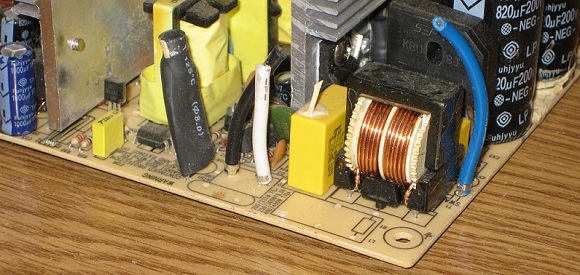
Power supply quality varies greatly among manufacturers, and even among units from the same manufacturer. Determine the company who actually manufactured the unit, rather than the company who put their brand on it, and make sure they are a reliable company. For example, Corsair units are usually made by either Seasonic or Channel Well, who both make decent units. On the other hand, Allied units which come with some computer cases are made by Solytech, who has been known to make ticking time bombs. This information is usually available by looking up the UL certification number, but often times more research is necessary. …

This is the thirteenth episode of the Ask Different Podcast. Your hosts this week are Kyle Cronin, Jason Salaz, and Nathan Greenstein.
We’d like to welcome our special guest, Stack Exchange’s Valued Associate #36, and member of the MAYHEM CHAOS team, Abby Miller!
The CHAOS team’s “Raison d’être” is community engagement and promotion, both on Stack Exchange sites and external to them. The first site Abby managed as part of CHAOS is Ask Different, and she’s now begun working with Game Development.
In addition to the metrics that Stack Exchange provides for each site, the CHAOS team has taken site q …

When you’re working on your Linux or Mac OS X system’s command line, the prompt is the text to the left of the commands you enter. The default prompt varies for every system, but it usually gives you an indication of your username, your machine’s host name and your current working directory. Also, it ends with a dollar sign $ if you’re working as a normal user. If you’re working with root privileges, it ends with # instead.
The prompt can be customized to include relevant information that can help you increase productivity, to hide information you don’t care about, or to highlight the lines in your terminal output where you entered commands. …

Ask some Windows users why they aren’t using Linux and chances are you will hear “because [program] doesn’t have a Linux version.” Although cross-platform software is popping up all over the place, there are still a number of applications that are restricted to a single platform – and for a lot of software, that platform is Microsoft Windows.
However, all is not lost. Although Linux has its own executable format and set of system libraries, a tool exists that will allows us to run a good portion of our Windows applications directly in Linux. This tool is of course, …

After reading a review of the Drobo FS, I became obsessed with network attached storage (NAS). I realised that a NAS device would neatly solve a couple of long-standing problems I hadn’t got around to fixing: data backup and data organisation.
This post will explain how I picked the hardware and software for my NAS.
The Drobo FS itself, while a compelling product, is expensive. There are also some worrying stories of problems with poor read/write speeds, noise, and the slightly ropey client software. But mainly, I feel it’s my duty to build my own computers. …

This is the twelfth episode of the Ask Different Podcast. Your hosts this week are Kyle Cronin, Jason Salaz, and Nathan Greenstein.
We have been featured on the Stack Exchange Podcast, Episode #16. We recorded a short 30 second ad that Stack Exchange offered to air. You can listen to the entire episode, and note Kyle’s comment listing our ad’s air time, at Episode #16 on Soundcloud.
Additionally, Ask Different wants to be part of Blog Overflow! We’re looking for dedicated, dependable users able to write regularly on topics you are interested in. If you would like to be part of a team of writers, we invite you to post some details about your ideal topic(s) on the meta post on Ask Different. …

Super User turned two years old a few weeks ago. To celebrate, we held a Super Contest to reward you, our dedicated users! To read up on the contest categories, check out the announcement blog post. Today, we are excited to announce the winners of the 2011 Super User Contest! This year prizes were divided into four categories:
Level 1 Prize: An official Super User T-Shirt
Level 2 Prize: $35 of official Super User or Stack Exchange swag
Level 3 Prize: $100 of Super User or Stack Exchange swag and/or computer hardware or software …

This is the eleventh episode of the Ask Different Podcast. Your hosts are, as always, Kyle Cronin, Jason Salaz, Nathan Greenstein.
We have a special guest today: Long time Apple user, speaker, and author Tom Negrino!
Tom was introduced to Macs by accident. He got a Macintosh after seeing the 1984 commercial, and has been using them ever since. He tells the story of how Macs have factored into his life over the years.
Tom has been a professional writer for more than 20 years. He tells us how he accidentally started writing, and how that’s lead him to where he is today, with more than 40 books published. …
