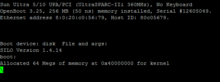
Open Firmware, or OpenBoot in Sun Microsystems parlance, is a standard defining the interfaces of a computer firmware system, formerly endorsed by the Institute of Electrical and Electronics Engineers (IEEE). It originated at Sun, and has been used by Sun, Apple, IBM, ARM and most other non-x86 PCI chipset vendors. Open Firmware allows the system to load platform-independent drivers directly from the PCI card, improving compatibility.
Open Firmware may be accessed through its Forth language shell interface. It achieves essentially the same functionality as the later EFI standard initiated at Intel...