0
Current situation: Under FAB button, we have several different actions -
Edit element
Add comment
Issue: FAB's icon "+" seems to be inconsistent, not understandable, users get confused because they do not expect to edit an element, under the "add" button.
Question: Need any ideas, how we cou...