0
![]() sudo nano /etc/apache2/sites-enabled/000-default.conf
Make sure it looks like this:
<VirtualHost *:80>
# The ServerName directive sets the request scheme, hostname and port that
# the server uses to identify itself. This is used when creating
# redirection URLs. In the ...
sudo nano /etc/apache2/sites-enabled/000-default.conf
Make sure it looks like this:
<VirtualHost *:80>
# The ServerName directive sets the request scheme, hostname and port that
# the server uses to identify itself. This is used when creating
# redirection URLs. In the ...