\hypertarget automatically for each row, look for the appropriate cell in Table 4, and add the corresponding hyperlink there. To have the links without colour (that is, black) I use the option linkcolor=black in the hypertarget package. However, that makes all links black. I want links to sections etc dark green as they are now. Is there a way to have links with two different colours?