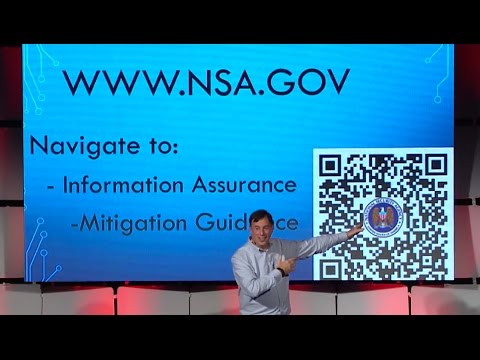4:59 AM
Where is steganography practically used irl? I'm not sure how much learning stego would help in pentesting or anything related...
I'm setting up an Arch laptop. Can you give me some references on setting up the security like firewalls?
I'm looking around "recover data from encrypted hard drive" and most of the results are for Windows and every article I've read so far is just "Turn off BitLocker" or "use certmgr.msc" which both just take some time, may be up to some hours. I haven't used FDE on Windows but is most of Window's FDE that easy to crack? Seems terrible.
2 hours later…
6:58 AM
@JohnZhau Not really anywhere, because cryptography is to steganography like a VW Golf is to a unicycle. One is a very practical tool, the other is mostly for show
In all seriousness, steganography is used if an adversary must not know that communication is even happening between two parties. This is not a requirement many people have
And those who do usually have the ability to send "binary" messages, e.g. the presence or absence of an object indicates status 1 or 2.
A good example was the root beer incident, where I think the CIA (don't quote me on that though please) was communicating with a russian traitor and they said if the operation is a go, he should put a can of beer on the table outside of his apartment.
What happened? He put a can of root beer there, and everyone was discussing if root beer was a beer (which it is not) and if he just made a mistake assuming root beer is beer because it says beer.
As for arch, just look at the arch wiki. Though in all honesty, this should be more a passion project than something for productive use. The first few months after setting up Arch you won't get anything done. And afterwards, well...not really either
And I'm sure there is like one Arch user here who got Wifi to work on his system and would love to complain about it here, but his command-line browser does not support JavaScript so he can't reply.
The problem with Microsoft is that they want to use recognizable names, but those names mean different things in different contexts. Outlook for example used to be a simple mail program, but now it's more of a cloud-service thingy in addition to that.
As for BitLocker, there is such a thing called transparent mode, which was supposed to be the best user experience. Keys are stored in TPM, so you as user don't need anything to decrypt it.
The problem is that this offers literally no security. Like a door that tries to be "more usable" by opening as soon as you touch it.
7:49 AM
2 hours later…
9:20 AM
9:38 AM
The TPM design is a joke. The TPM workgroup process is a joke. The TPM implementations are sometimes bugged. The Secureboot is poorly implemented by MS. The secureboot implementation in UEFI is generally flawed. The isolations properties of VT-d and VT-x do not isolate that much and AMT is just a backdoor.
Sep 20 '19 at 10:14, by MechMK1
"An admin wants to analyze the traffic to see where an attacker came from. Which of these parameters is the least relevant?"
- ARP
- Geolocation
- User-Agent
- Potato
- ARP
- Geolocation
- User-Agent
- Potato
2 hours later…
11:30 AM
2 hours later…
1:37 PM
-1
![]() Speaking of files in general, it cant be dangerous, if it isn't written to be dangerous or vice versa.
Whether its a corporate environment or a home, if its a plain text file or an exe it has to pass through the layers of security. A lot depends on the source of the file. Where was it downloade...
Speaking of files in general, it cant be dangerous, if it isn't written to be dangerous or vice versa.
Whether its a corporate environment or a home, if its a plain text file or an exe it has to pass through the layers of security. A lot depends on the source of the file. Where was it downloade...
2 hours later…
1 hour later…
4:42 PM
« first day (3323 days earlier) ← previous day next day → last day (1557 days later) »