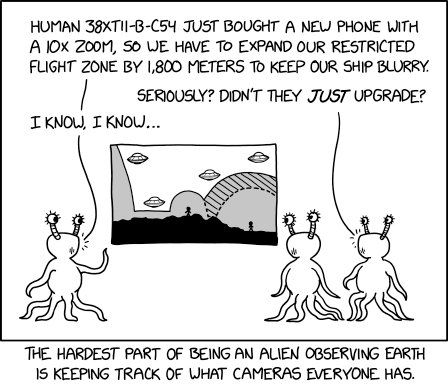2 hours later…
1 hour later…
2:55 AM
[rubberduck-vba/Rubberduck] web-flow pushed commit 1fb587fb to releasebot-patch-appveyor-token: Update appveyor.yml
3:16 AM
3:31 AM
[rubberduck-vba/Rubberduck] web-flow pushed commit 9551c34d to releasebot-patch-appveyor-token: Update README.md
[rubberduck-vba/Rubberduck] web-flow pushed commit de86e8d9 to releasebot-patch-appveyor-token: Update appveyor.yml
3:43 AM
4:04 AM
[rubberduck-vba/Rubberduck] build for commit de86e8d9 on releasebot-patch-appveyor-token: AppVeyor build succeeded
4:27 AM
[rubberduck-vba/Rubberduck] rubberduck-vba-releasebot created draft prerelease Prerelease-v2.5.2.6043
[rubberduck-vba/Rubberduck] rubberduck-vba-releasebot prereleased draft prerelease Prerelease-v2.5.2.6043
[rubberduck-vba/Rubberduck] retailcoder closed issue #5926: VariableDescription annotation not working for constants.
Acknowledge that module constants can have attributes
This required adding the corresponding contexts in the context listener and actually attaching them to the ValuedDeclaration.
Since only module constants can have attributes, a further level has been added in the grammar to reflect the distinction.
This required adding the corresponding contexts in the context listener and actually attaching them to the ValuedDeclaration.
Since only module constants can have attributes, a further level has been added in the grammar to reflect the distinction.
4:53 AM
[rubberduck-vba/Rubberduck] web-flow pushed commit e701c160 to next: Update MissingAttributeInspectionTests.cs
5:24 AM
[rubberduck-vba/Rubberduck] rubberduck-vba-releasebot created draft prerelease Prerelease-v2.5.2.6045
[rubberduck-vba/Rubberduck] rubberduck-vba-releasebot prereleased draft prerelease Prerelease-v2.5.2.6045
6 hours later…
12:24 PM
1:37 PM
2:22 PM
[rubberduck-vba/Rubberduck] hecon5 created comment on issue #3347: Holy RAM, batman! (Out of memory errors and excessively high memory usage)
> To add to this discussion and maybe help others who wonder why when they are clearly using 64bit Office they're getting memory issues:
I use 64bit Access (Office), and was getting consistent "out of memory" errors with my file sitting around 1GB, give or take. Originally thinking that 64bit is LAA, I didn't try the fix.
But on a whim, I ran the LAA tool on `VBE7.DLL`, `VBEUI.DLL`, `MSACCESS.EXE`, and the RD DLLs (specifically `RubberDuck.DLL`)
I may run it on the rest of the RD DLLs (p
I use 64bit Access (Office), and was getting consistent "out of memory" errors with my file sitting around 1GB, give or take. Originally thinking that 64bit is LAA, I didn't try the fix.
But on a whim, I ran the LAA tool on `VBE7.DLL`, `VBEUI.DLL`, `MSACCESS.EXE`, and the RD DLLs (specifically `RubberDuck.DLL`)
I may run it on the rest of the RD DLLs (p
3:13 PM
[rubberduck-vba/Rubberduck] hecon5 created comment on issue #3347: Holy RAM, batman! (Out of memory errors and excessively high memory usage)
> To confirm, you want me to revert the files (even though the tool didn't do anything)? Revert to not LAA, or just reinstall RD?
[rubberduck-vba/Rubberduck] bclothier created comment on issue #3347: Holy RAM, batman! (Out of memory errors and excessively high memory usage)
> Either would work, yes. If it was really the LAA tool (even though it reported it did nothing) then reverting should bring back the memory errors and re-running it should then make it go away again, which would be more stronger proof that there's something afoot with the LAA thingee.
3:39 PM
[rubberduck-vba/Rubberduck] hecon5 created comment on issue #3347: Holy RAM, batman! (Out of memory errors and excessively high memory usage)
> Alright. I did it. Was not able to change the flag; got a write error, in fact.
1. I unloaded and ran the tool to clear the value.
2. Restarted Access. RD ran slower and parsing took a while, and memory stayed around the 1GB mark.
3. Closed Access, ran the tool to set LAA flag.
4. Indicated no change (again).
5. Started Access, RD parses faster.
I cannot explain it. But, it clearly did something. RD info:
Version 2.5.2.5994
OS: Microsoft Windows NT 10.0.19042.0, x64
Host Produ
1. I unloaded and ran the tool to clear the value.
2. Restarted Access. RD ran slower and parsing took a while, and memory stayed around the 1GB mark.
3. Closed Access, ran the tool to set LAA flag.
4. Indicated no change (again).
5. Started Access, RD parses faster.
I cannot explain it. But, it clearly did something. RD info:
Version 2.5.2.5994
OS: Microsoft Windows NT 10.0.19042.0, x64
Host Produ
[rubberduck-vba/Rubberduck] hecon5 edited comment on issue #3347: Holy RAM, batman! (Out of memory errors and excessively high memory usage)
> Alright. I did it. Was not able to change the flag; got a write error, in fact.
1. I unloaded and ran the tool to clear the value.
2. Restarted Access. RD ran slower and parsing took a while, and memory stayed around the 1GB mark. I was not able to induce the memory error, but the memory in use stayed below 1GB; but I did notice a performance degradation.
3. Closed Access, ran the tool to set LAA flag.
4. Indicated no change (again).
5. Started Access, RD parses faster.
I cannot e
1. I unloaded and ran the tool to clear the value.
2. Restarted Access. RD ran slower and parsing took a while, and memory stayed around the 1GB mark. I was not able to induce the memory error, but the memory in use stayed below 1GB; but I did notice a performance degradation.
3. Closed Access, ran the tool to set LAA flag.
4. Indicated no change (again).
5. Started Access, RD parses faster.
I cannot e
Given that
LARGEADDRESSAWARE is enabled by default for 64-bit build, and it was necessary to create a build task to make 32-bit executable LAA, and given that RD is building with Any CPU, it might be that the effect of Any CPU cause it to not be LAA.
@this is exciting news! Finally, something that looks like actual progress on a big bug that's plagued the Duck for a long time and, unfortunately, lost us several users because they couldn't get around it. If this ends up leading to a solution, we'll definitely need to list
2
hecon5 as a contributor in the About box!
3:54 PM
[rubberduck-vba/Rubberduck] hecon5 created comment on issue #3347: Holy RAM, batman! (Out of memory errors and excessively high memory usage)
> Sure thing!
Direct link to DL: [modLargeAddressAware.zip](https://codekabinett.com/download/modLargeAddressAware.zip)
Page source: [The /LARGEADDRESSAWARE (LAA) flag demystified](https://codekabinett.com/rdumps.php?Lang=2&targetDoc=largeaddressaware-msaccess-exe)
Direct link to DL: [modLargeAddressAware.zip](https://codekabinett.com/download/modLargeAddressAware.zip)
Page source: [The /LARGEADDRESSAWARE (LAA) flag demystified](https://codekabinett.com/rdumps.php?Lang=2&targetDoc=largeaddressaware-msaccess-exe)
[rubberduck-vba/Rubberduck] hecon5 edited comment on issue #3347: Holy RAM, batman! (Out of memory errors and excessively high memory usage)
> Sure thing! I ran this via Excel (because you can't run this in the same Application you're trying to set), if that helps any.
Direct link to DL: [modLargeAddressAware.zip](https://codekabinett.com/download/modLargeAddressAware.zip)
Page source: [The /LARGEADDRESSAWARE (LAA) flag demystified](https://codekabinett.com/rdumps.php?Lang=2&targetDoc=largeaddressaware-msaccess-exe)
Direct link to DL: [modLargeAddressAware.zip](https://codekabinett.com/download/modLargeAddressAware.zip)
Page source: [The /LARGEADDRESSAWARE (LAA) flag demystified](https://codekabinett.com/rdumps.php?Lang=2&targetDoc=largeaddressaware-msaccess-exe)
[rubberduck-vba/Rubberduck] bclothier created comment on issue #3347: Holy RAM, batman! (Out of memory errors and excessively high memory usage)
> Thanks, reading the source code, it makes less sense because it really does nothing beyond reading the LAA flag from the file. I had surmised that maybe it was reporting "doing nothing" but in actuality doing something. That doesn't seems to be the case, so I'm not able to explain why just running the LAA tool affects it so. If it was simply because the LAA tool was reading the flag, then clearing the value (and failing) should have not have made it run slower again.
4:34 PM
5:10 PM
5:24 PM
[rubberduck-vba/Rubberduck] A9G-Data-Droid created comment on issue #3347: Holy RAM, batman! (Out of memory errors and excessively high memory usage)
> I used `dumpbin.exe` to check for the LAA flag on all DLL files in the RD directory. Then I listed only those not LAA aware to get a shorter list.
Here is what I get:
```
EasyHook32.dll is NOT LAA aware
EasyLoad32.dll is NOT LAA aware
ICSharpCode.AvalonEdit.dll is NOT LAA aware
Microsoft.Expression.Interactions.dll is NOT LAA aware
office.dll is NOT LAA aware
stdole.dll is NOT LAA aware
System.Windows.Interactivity.dll is NOT LAA aware
```
NOTE: All the main RD DLL files appea
Here is what I get:
```
EasyHook32.dll is NOT LAA aware
EasyLoad32.dll is NOT LAA aware
ICSharpCode.AvalonEdit.dll is NOT LAA aware
Microsoft.Expression.Interactions.dll is NOT LAA aware
office.dll is NOT LAA aware
stdole.dll is NOT LAA aware
System.Windows.Interactivity.dll is NOT LAA aware
```
NOTE: All the main RD DLL files appea
3 hours later…
8:45 PM
[rubberduck-vba/Rubberduck] ManuellMiranda added label bug to issue #5940: Parse Error With Certain Files
> **Rubberduck version information**
The info below can be copy-paste-completed from the first lines of Rubberduck's log or the About box:
2022-01-24 15:41:24.2324;TRACE-2.5.2.5906;Rubberduck.Common.LogLevelHelper;
Rubberduck version 2.5.2.5906 loading:
Operating System: Microsoft Windows NT 10.0.19043.0 x64
Host Product: Microsoft Office x64
Host Version: 16.0.14729.20260
Host Executable: EXCEL.EXE;
**Description**
When opening a specific file i get a parse error. The VBA co
The info below can be copy-paste-completed from the first lines of Rubberduck's log or the About box:
2022-01-24 15:41:24.2324;TRACE-2.5.2.5906;Rubberduck.Common.LogLevelHelper;
Rubberduck version 2.5.2.5906 loading:
Operating System: Microsoft Windows NT 10.0.19043.0 x64
Host Product: Microsoft Office x64
Host Version: 16.0.14729.20260
Host Executable: EXCEL.EXE;
**Description**
When opening a specific file i get a parse error. The VBA co
9:19 PM
9:41 PM
> That is very interesting. The parser seems to fail on `Option Explicit` when expecting an `<EOF>`. This suggests that you have declared the Option explicit later than the parser expects.
Since this is the latest green release it's impossible for the recent changes to the grammar to be responsible for this issue, which implies that this has been an issue for a bit longer than I'd like... Could you check whether (and how) moving the `Option Explicit` in the module `ThisWorkbook` affects this
Since this is the latest green release it's impossible for the recent changes to the grammar to be responsible for this issue, which implies that this has been an issue for a bit longer than I'd like... Could you check whether (and how) moving the `Option Explicit` in the module `ThisWorkbook` affects this
[rubberduck-vba/Rubberduck] Vogel612 added label antlr to issue #5940: Parse Error With Certain Files
[rubberduck-vba/Rubberduck] Vogel612 added label parse-tree-preprocessing to issue #5940: Parse Error With Certain Files
[rubberduck-vba/Rubberduck] Vogel612 removed label parse-tree-preprocessing from issue #5940: Parse Error With Certain Files
[rubberduck-vba/Rubberduck] A9G-Data-Droid created comment on issue #3347: Holy RAM, batman! (Out of memory errors and excessively high memory usage)
> I think the host has to be LAA aware. All office apps are except Access, which is supposed to get LAA this September. If you have patched your MSACCESS.EXE then it would load all extensions as LAA, ready or not.
[rubberduck-vba/Rubberduck] hecon5 created comment on issue #3347: Holy RAM, batman! (Out of memory errors and excessively high memory usage)
> That's what I thought, except 64bit MSACCESS.EXE IS LAA already, and I was getting out of memory errors around 1GB in size. It's ... flummoxing to be sure.
2 hours later…
« first day (2789 days earlier) ← previous day next day → last day (391 days later) »
Transcript for
Jan23
Jan '2224
Jan25
 VBA Rubberducking
VBA Rubberducking
This chat has moved to Discord: discord.gg/MYX9RECenJ