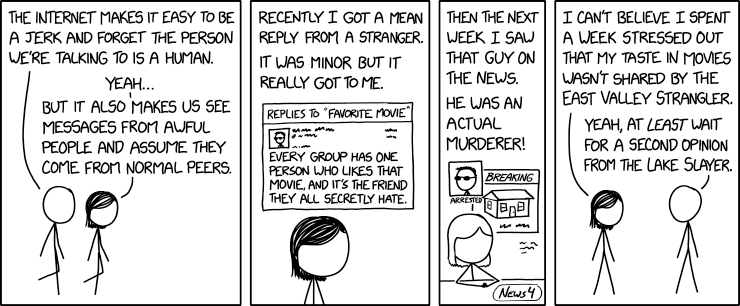2:40 PM
3:10 PM
4:05 PM
3 hours later…
6:50 PM
5 hours later…
« first day (4133 days earlier) ← previous day next day → last day (869 days later) »