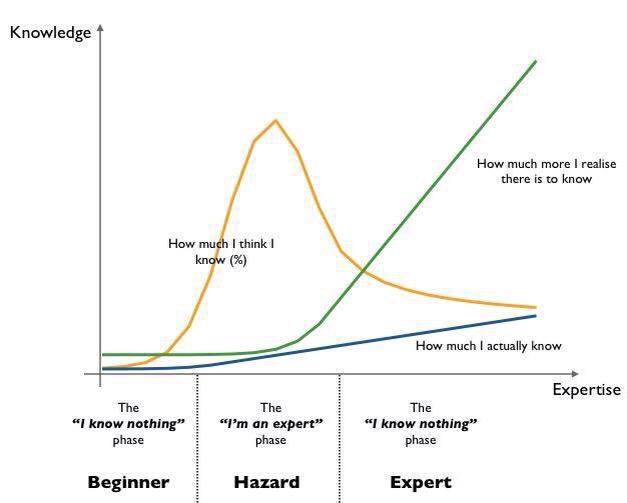The Rabbit Hole
Questions and discussions about scene referred, display referred, color management, pipelines, and rendering. It all begins here: http://blender.stackexchange.com/questions/46825/render-with-a-wider-dynamic-range-in-cycles-to-produce-photorealistic-looking-im
2364d ago – kim holder
53
export all events for this room